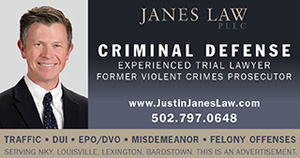PC running slow? Try these tips to keep your PC running fast
 By KYLE ROBINSON
By KYLE ROBINSON
Contributing Writer
Wednesday, Aug. 22, 2012 — How many times have you had a slow computer or one that won’t let you on the Internet at all? Most of the time this can be caused by a virus, spyware or malware which can be difficult — and costly — to remove.
So what can a computer user do to stop spyware and virus? Here are a few simple tips to stop these threats in their tracks.
MICROSFT SECURITY ESSENTIALS.
1. Download Microsoft Security Essentials and install it by following the on screen guide. This software is free, and can be downloaded from Microsoft by clicking here (a new window will open).
2. Once MS Security Essentials in installed, configure it to conduct normal scans to scan your PC on a regular basis.
3. Turn on the automatic update feature.
SPYBOT.
1. Download Spybot, free software to search and destroy malware, adware and other potentially harmful files. Install it with the on-screen guide. Click this link to go to the website and download Spybot (a new window will open).
2. Once installed, run Spybot and have it conduct a complete scan of your system.
With these tips you prevent virus, spyware and malware problems, which will keep your computer up-to-date and running fast.
-30-