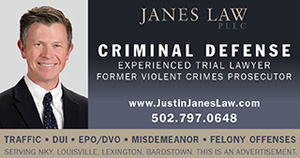Looking for a way to improve your web browser speed? Here’s a few tips
By KYLE ROBINSON
Contributing Writer
Monday, Aug. 27, 2012, 10 a.m. — How fast do the pages load when you are surfing the web? Do you have high speed internet (DSL or cable) and feel like your web pages aren’t loading as fast as they should?
 There are a few simple things you can do to speed up your internet, depending on the web browser you’re using.
There are a few simple things you can do to speed up your internet, depending on the web browser you’re using.
DITCH INTERNET EXPLORER. If you use any version of Internet Explorer — Microsoft’s default browser on its operating systems dating back to Windows 95 — you owe it to yourself to try a different web browser. Microsoft spends a lot of money to promote its browser as the best thing since sliced bread; there are a great many Internet users who disagree with this claim.
Dropping Internet Explorer and going to another browser is the easiest change you can make that will improve your internet speeds.
There are a variety of web browsers available, but here are my top choices:
Google Chrome. Google Chrome is a freeware web browser developed by Google. It was first released in 2010, and as of June 2012, Google Chrome had 32.76% worldwide usage share of web browsers, making it the most widely used web browser, according to StatCounter.
Google Chrome is also one of the faster browsers available, and it has a wide assortment of apps, themes and add-ons available at the Google Chrome Store.
Click here to download the Google installer. Click the installer after it downloads to install Chrome and follow the online guide to install it.
Mozilla Firefox. The Firefox web browser dates back nearly 10 years ago when the Mozilla Organization decided to move away from the software suite idea and return to a standalone web browser. Firefox was released to the public in 2004 and has been in use around the world. As of May 2012, Firefox was the world’s third most widely used web browser.
Click here to download the Firefox installer. Once it downloads, click the installer and follow the online installation guide.
If either of these downloads ask to install extra toolbars or gadgets, I recommend NOT allowing these extras to install. Both web browsers have their own add-ons and extras, and you can later browse these and try those that might be of use. But be warned that some of these extras can slow your new web browser down, defeating the purpose of switching browsers.
Note that both Chrome and Firefox have the ability to import all of your bookmarks from Internet Explorer, which will save you time by avoiding the process of finding your favorites and bookmarking them again.
Once the browser is installed, you’re all done. You’re ready to surf the web with your new — and faster — browser.
-30-