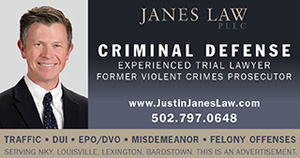Gazette Tech: Beat the post-holiday blues with an upgrade of your home PC
By JIM BROOKS
Nelson County Gazette
Saturday, Dec. 29, 2012 — While I’m not nearly as plugged-in to the world of Geek as I once was, I still have a fascination with technology and gadgets (which makes Christmas time one of my favorite times of year).
 No Christmas at the Brooks household would be complete without new gadgets for everyone: My daughter has a new Kindle Fire; my son has a Wii U game system; I bought myself an Acer Iconia tablet; and my wife (the practical one of the family) simply wants a comfortable pair of boots that fit.
No Christmas at the Brooks household would be complete without new gadgets for everyone: My daughter has a new Kindle Fire; my son has a Wii U game system; I bought myself an Acer Iconia tablet; and my wife (the practical one of the family) simply wants a comfortable pair of boots that fit.
For those of us in Geekdom who are looking for a nice little winter project, here are some ideas for possible projects worth considering. Now regular readers of the Nelson County Gazette are probably thinking, “Brooks, what the hell prompted you to write about computers?” The answer goes back to a conversation I overheard during a pre-Christmas visit to a national electronics retailer’s Elizabethtown retail store.
A man walked into the computer area where my daughter and I were browsing and asked a sales associate about computer memory. The man gave the specs on his home PC, adding that he wanted to upgrade its RAM. The sales associate launched into a horrifying tale of woe: Did the customer realize if he added memory, it might cause something else to go bad? And if the RAM goes bad, the motherboard would be next, followed by the hard drive, and so forth. The salesman’s conclusion: Rather than risk the potential complete loss of his computer, it would be more cost-effective for him to simply buy a new PC. And all the man wanted to to buy 2GB of RAM for his computer!
Despite the tale told by this sales associate, there are upgrades to existing computers that are both attractively priced and result in noticeable performance upgrades. Here are a few ideas …
WINDOWS 8 PRO. Microsoft is offering Windows 8 Pro at a crazy cheap upgrade price of $39.95. You can’t feed a family of four at the Chinese buffet for that.
 The upgrade also (wisely) includes a free application that first evaluates your computer operating system and installed programs for compatibility with Windows 8. On the computers I evaluated at my house, my Windows Vista PC turned up a number of older programs that were tagged as being “incompatible” with Windows 8. The software also warns you if you if Windows 8 Pro will require you to re-install any of your existing programs.
The upgrade also (wisely) includes a free application that first evaluates your computer operating system and installed programs for compatibility with Windows 8. On the computers I evaluated at my house, my Windows Vista PC turned up a number of older programs that were tagged as being “incompatible” with Windows 8. The software also warns you if you if Windows 8 Pro will require you to re-install any of your existing programs.
Some of the incompatible programs may be carryovers from early versions of software that you no longer use. Be warned that the upgrade from updated versions of Windows XP to Windows 8 Pro appear to be easier than upgrading from Windows Vista (which is what I’m using on my main desktop, go figure). The $39.99 is for the download and install; if you want a Windows 8 Pro DVD, that’s going to cost $69.99 — still a reasonably good deal.
Fortunately, you can do no harm to your system by investigating an upgrade to Windows 8 Pro; the Upgrade Assistant will give you a full report of potential issues prior to the actual purchase and installation of Windows 8 Pro.
UPGRADE YOUR DESKTOP. How much memory does your PC have? The memory that is dedicated to your computer’s “work area” is known as RAM (Random Access Memory; don’t forget the term, there’s a quiz at the end of this story!). Typically, the more RAM your computer has, the faster it can execute software commands.
 Most desktop computers (and laptops too) ship with a minimal amount of RAM, leaving space for upgrades and expansion as needed. Most computers operate just fine with this “standard” amount of RAM. But if your computer seems to be running slow, or you are playing some of the more advanced multiplayer games, more RAM may be the thing to improve your computer’s performance.
Most desktop computers (and laptops too) ship with a minimal amount of RAM, leaving space for upgrades and expansion as needed. Most computers operate just fine with this “standard” amount of RAM. But if your computer seems to be running slow, or you are playing some of the more advanced multiplayer games, more RAM may be the thing to improve your computer’s performance.
Depending on your operating system, you can check your computer’s hardware stats by going to the Control Panel and clicking on “System.” On my Windows Vista operating system, it displays the amount of RAM installed — 4GB in my case, as I maxed my PC out a couple of years ago. Newer PCs have more RAM than this, and can usually be upgraded with much more.
For more information, please visit: http://windows.microsoft.com/en-US/windows/buy
VIDEO UPGRADE. Another relatively simple upgrade for your PC is a video card upgrade. Most standard PCs come with integrated video, which means the video card is built into the computer’s motherboard. Integrated video is usually sufficient for most computer use — unless you’re a serious gamer. If you’re into serious gaming, then a video card  upgrade is an upgrade you’ll get a lot of use from.
upgrade is an upgrade you’ll get a lot of use from.
Depending on the age of your computer and the capability of its expansion slots, your video upgrade options may be very limited. Check your computer’s specifications (you can Google the make and model number) to discover its PCI Express upgrade options. Older PCs that have a lot of life in them may run into limitations when looking at video card upgrades, so make sure of your options before you buy a video card.
If you plan to upgrade your video card, I suggest you use Google to find someone who has successfully performed an upgrade to a system like yours. YouTube is another source of excellent tutorials for various computer upgrades.
So grab a nice cold eggnog, bring your laptop near the fireplace, kick up your feet and research possible upgrades to your computer. It can be a nice indoor project to tackle during a cold, dark winter evening.
-30-