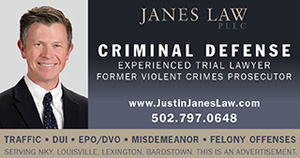Week Calendar a tremendous upgrade on default iPhone calendar app
By JIM BROOKS
Nelson County Gazette
March 31, 2011 — I have been what my wife would call “a gadget freak” since my earliest days. My brother and I were the first kids to have digital watches (remember the massive cases and dim red LED displays that only lit when you pressed a button?); I was the first kid in my high school to have a scientific calculator, and I was probably the only business owner in Nelson County who was using a Commodore 64 computer for business record-keeping in the late 1980s. You get the idea.
And my love affair for the Apple iPhone has continued unabated since I first held one in my hands; the iPhone is undoubtedly one of the most user-friendly — and useful — handheld device out there. And as an iPhone devotee, I’m always looking for new apps that add new functionality to the device — or improve on its existing functions.
That’s where Week Calendar, the app I’m writing about in this review, comes in. My high school-aged daughter was the one who brought it to my attention. She and I had agreed long ago that the default iPhone Calendar app lacked a number of features found in other calendars for other computer platforms. Don’t get me wrong — the default app is fine, and I have used it religiously to keep track of appointments, important dates and deadlines.
Week Calendar is a very powerful calendar app that more than makes up for the default Calendar’s shortcomings. It has an excellent week view (hence the name) that the standard Calendar lacks; even the views for the day schedule and month are improvements on the standard app. Click image at right to enlarge the week view.
Week Calendar allows you to color code your appointments in order to help you know at a glance what sort of appointment is scheduled. And the month view’s improvements include icons on the date block to show how many appointments you have scheduled that day, as well as extra space at the bottom of the screen for appointments to display.
You can create an appointment template with Week Calendar, which is useful for a sporadic schedule of appointments that do not follow a weekly or monthly pattern.
The app also allows you to organize events using touch, cut and paste; adding new events is simple — simply double-tap the date in month view. Unlike the standard Calendar, this app supports device rotation.
 What sold me is that Week Calendar pulls data from the default Calendar, so there’s no need to add existing appointments. And Week Calendar includes all the standard features the default one does.
What sold me is that Week Calendar pulls data from the default Calendar, so there’s no need to add existing appointments. And Week Calendar includes all the standard features the default one does.
I don’t believe there’s a trial or free version of Week Calendar; after using it on my daughter’s iPod Touch, I knew this would be the calendar upgrade I was looking for. If you depend on your iPhone calendar feature for appointments, you’ll probably agree with me when I state it was the best $1.99 I’ve spent lately for an iPhone productivity app.
You can find and download Week Calendar at the Apple App Store.
-30-