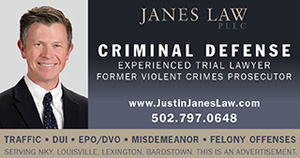Gazette Tech: Software makes it easy to upgrade your PC’s hard drive
By JIM BROOKS
Nelson County Gazette
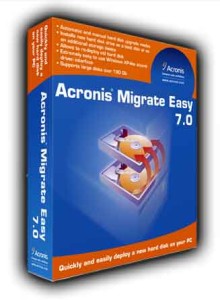 Friday, Nov. 21, 2013 — One of the truths of computer technology is that “state-of-the-art” is only a brief moment in time. Today’s latest-and-greatest hardware is tomorrow’s aging junk.
Friday, Nov. 21, 2013 — One of the truths of computer technology is that “state-of-the-art” is only a brief moment in time. Today’s latest-and-greatest hardware is tomorrow’s aging junk.
For those of us who try to maximize the lifespan of our computers, one of the common problems you run into is a shortage of hard drive space. It’s not a difficult process to replace an old hard drive with a larger one; the real work comes when you have to reinstall the operating system and all those programs you have installed over the years. You DO still have the original software CD/DVD, don’t you? Oh, and don’t forget about the hours you’ll need to spend installing all that stuff on a new hard drive.
However, there are ways to avoid all of the hassle of upgrading your computer to a larger hard drive.
A variety of companies offer software that will transfer the contents of a computer’s original hard drive to a new one. With my original 250 GB hard drive constantly running out of room, I decided it was time to upgrade to a new, 1TB drive — without all the downtime trying to locate and install all my original software.
Acronis is a software company that focuses on computer backup, disaster recovery, system deployment and storage management products for Windows and Linux operating systems. While the company focuses on corporate solutions, their Migrate Easy 7.0 for home computers seemed to fit my needs perfectly.
Migrate Easy does exactly what the name suggests: I installed my new 1 TB drive as the second hard drive in my computer, started Migrate Easy once my computer booted, and then selected “automatic” mode.
The software recognized the new drive, prepared it for accepting the files from my original hard drive and then copied them all to the new hard drive. Once the cloning process was completed, all I had to do was to set the computer to start by booting from the new hard drive (this is a simple step done by changing a setting in the computer’s BIOS).
Because the old drive was nearly full, it took about 45 minutes for the entire process to be completed. But it was very simple to do, and the software worked flawlessly. The new drive works flawlessly and my computer’s useful life has been extended for the near future.
Acronis isn’t the only company offering software solutions to this problem, but I don’t believe you’ll find one that works better. Acronis has a whole host of software titles for storage management ranging from small business to large enterprise settings.
Migrate Easy 7.0 works for Windows XP and Vista; Windows 7 users will need to use Acronis Disk Director 11. For more information about Acronis and its products, visit www.acronis.com.
-30-