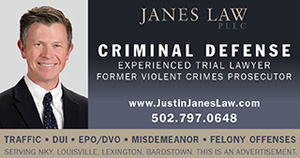Safer shopping: Five places to never use your bank debit or credit card
NC GAZETTE/ WBRT RADIO
STAFF REPORT
Thursday, Dec. 17, 2015, 1 p.m. — According to ConsumerCredit.com, 80% of consumers use their debit cards for everyday purchases like gas, meals  and groceries instead of cash. While a card is more convenient to simply swipe through a machine versus counting out change and worrying if you have enough cash on hand to make a purchase, it is not always the safest way to pay. Cash cannot be traced to a bank account or to other personal financial information like a bank or credit card can.
and groceries instead of cash. While a card is more convenient to simply swipe through a machine versus counting out change and worrying if you have enough cash on hand to make a purchase, it is not always the safest way to pay. Cash cannot be traced to a bank account or to other personal financial information like a bank or credit card can.
Privacy and security expert Shaun Murphy, founder of Private Giant, has identified five places consumers should never use their bank or credit card in order to help prevent their identity from being stolen and to protect their personal information.
Here are the places you should think twice before swiping or entering those priceless digits:
1.) Online shopping sites that are not secure. Before you enter your credit or bank card information, look for the lock icon without any overlays. While you are checking out, you should see this icon in your web browser:![]()
Some sites, Amazon included, will not show you a lock icon until you login to your account or begin the check out process. This means anyone can see what you are shopping for while you are browsing.
2.) Hidden / out of view terminals. A hidden terminal could be as simple as the gas pump furthest away from the center or an unattended station for automatic checkouts at the grocery store. These are sweet targets for credit card skimming devices that can sit there for months without anyone noticing.
3.) Cell phone charging stations. While it may sound convenient to swipe your card to charge your phone for free when the battery is nearly dead, but you should think again. Despite being ripe for credit card skimming or nefarious credit card information storage, these devices can also dump the information from your cell phone while charging! This attack method even has a cool name: Juice Jacking!
4.) Apps (desktop or mobile) that ask you for your credit card information outside of the normal app store. Chances are this is not a legit application, especially if it is threatening you (you have a virus, please deposit $10… or I’ve encrypted all of your files and I’ll unlock them for a price.)
5.) Services that claim to be free or a free trial but still need you to input a credit card before you can start using it. It is almost guaranteed that service is either going to scam you or sign you up for some paid service that will be impossible to cancel.
Now, if you are wondering how exactly you are supposed to pay for the services you need in situations like those listed above there are a few options. One of the easiest is to use your bank or credit card to buy one-time use/reloadable cards that do not have ties to your personal information. Just make sure when you are checking out at the store that you go to a clerk, not a self-checkout lane.
Shaun Murphy is CEO of PrivateGiant, a soon-to-launch tech firm that will provide easy-to-use solutions for keeping text messages, emails, and social media messages secure.
-30-