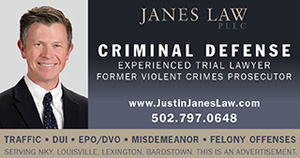Review: USB LAN adapters give you wireless networking on the cheap
By JIM BROOKS
Nelson County Gazette
 Wednesday, June 1, 2011, 8 a.m. — Technology changes so rapidly it not only makes my head spin, but it makes it incredibly difficult to keep up with what’s new on the horizon: Today’s innovation is often the basis for tomorrow’s scrap heap.
Wednesday, June 1, 2011, 8 a.m. — Technology changes so rapidly it not only makes my head spin, but it makes it incredibly difficult to keep up with what’s new on the horizon: Today’s innovation is often the basis for tomorrow’s scrap heap.
One of the parts of computing life that has evolved in my own household over the years is my home network. Remember when the phrase “home network” actually was a novelty and a coveted prize among computer geeks? And remember Windows 95’s promise of easy-to-create networks? While Win95 didn’t make networking computers a piece of cake, it was a step down the road to where we are today — where computer networks are commonplace at both home and the workplace.
One of the biggest innovations of recent years was the various wireless networking protocols that made it increasingly easier for users to setup small networks of computers. A wireless router and PCs equipped with wireless LAN cards and you were set! Life without that pesky that CAT 5 cable and RJ-45 network connection was good.
Wireless technology continues to improve, and more and more devices are now not only network-ready, but wireless network-ready — from printers to Blu-Ray DVD players, you’ll find that wireless networking is here to stay and growing more popular all the time.
As someone who shops on eBay frequently, I couldn’t pass up the chance to try one of those tiny USB LAN adapters. These little marvels are an inexpensive way to add wireless networking to any desktop that isn’t equipped with a wireless network adapter.
The one I purchased was one of the generic ones for sale on eBay with a Buy It Now price of about $7, including shipping from Hong Kong. My expectations were fairly low — this little wireless LAN adapter is smaller than most USB thumb drives. While USB wireless LAN adapters aren’t new, finding them for under $10 and in such tiny hardware configurations makes them both notable and irresistible to try.
Installing it is simple — insert the driver CD and install the drivers. Once that is complete, plug in the LAN adapter. The USB LAN adapter works on Windows XP and above as well as later versions of Mac OS X and Linux operating systems.
I haven’t tried to test the range of the adapter; it operates on the 2.4 GHz band. Neither the adapter nor the wireless router have external antennas, so it stands to reason that the range wouldn’t be quite as good as wireless LAN adapters with external antennas.
The adapter I installed is fully 802.11n compatible, and had no difficulty working with my Linksys late-model router. The throughput and speed is comparable to its operation using the network cable adapter; I didn’t take measurements of the speed of either, but I didn’t see any difference one way or the other.
The USB LAN adapter is a great way to add wireless networking on the cheap to any computer or laptop. The adapters are certainly worth a try in any home or office network application. If you have computers and laptops that arrive at your home without wireless LAN adapters, you may want to keep one of these little jewels handy for just such a time when you need a little connectivity.
-30-